Onboarding
In this section you will have to configure D24 in your Shopify in a simple way.
1. On this screen you must click on the 'LOG IN' button. If you do not have an account, you can create one by clicking on the 'Create it here' button.
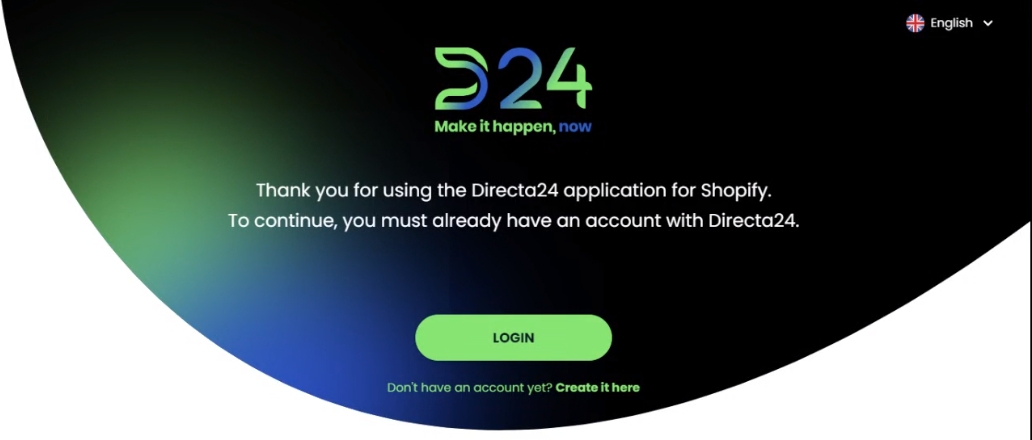
2. In the next screen you must enter the Api Key, and Api Signature. Do not forget to upload the logo!
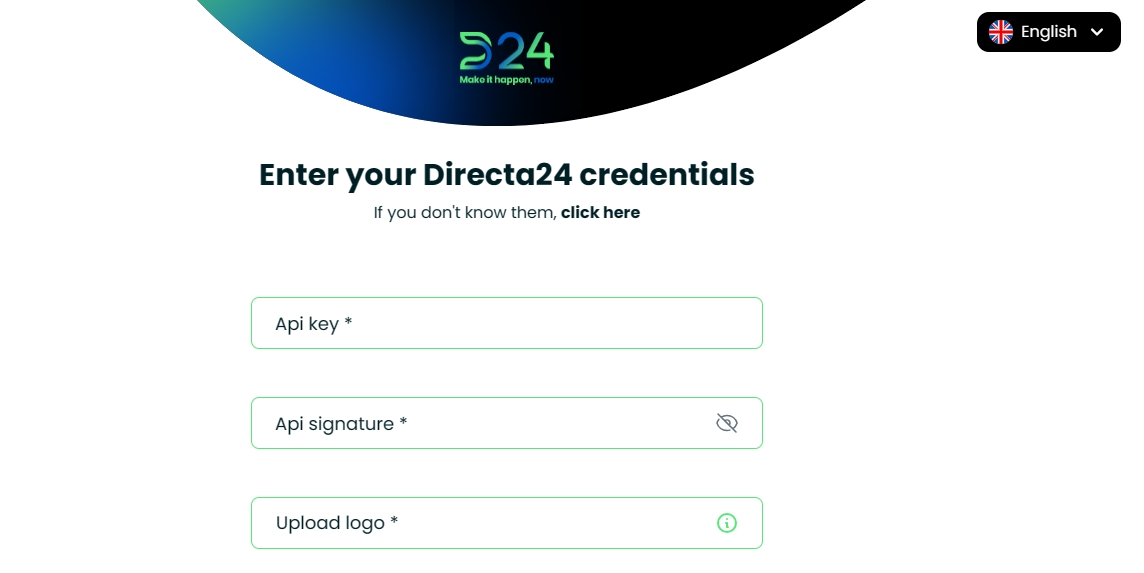
After uploading the credentials, press the 'LOGIN' button.
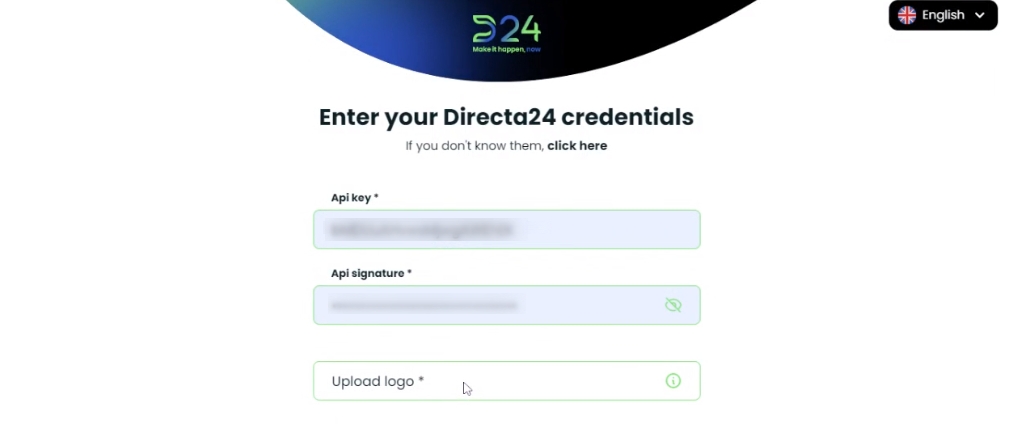
3. If they are wrong or incorrect, you will see the corresponding validation message.
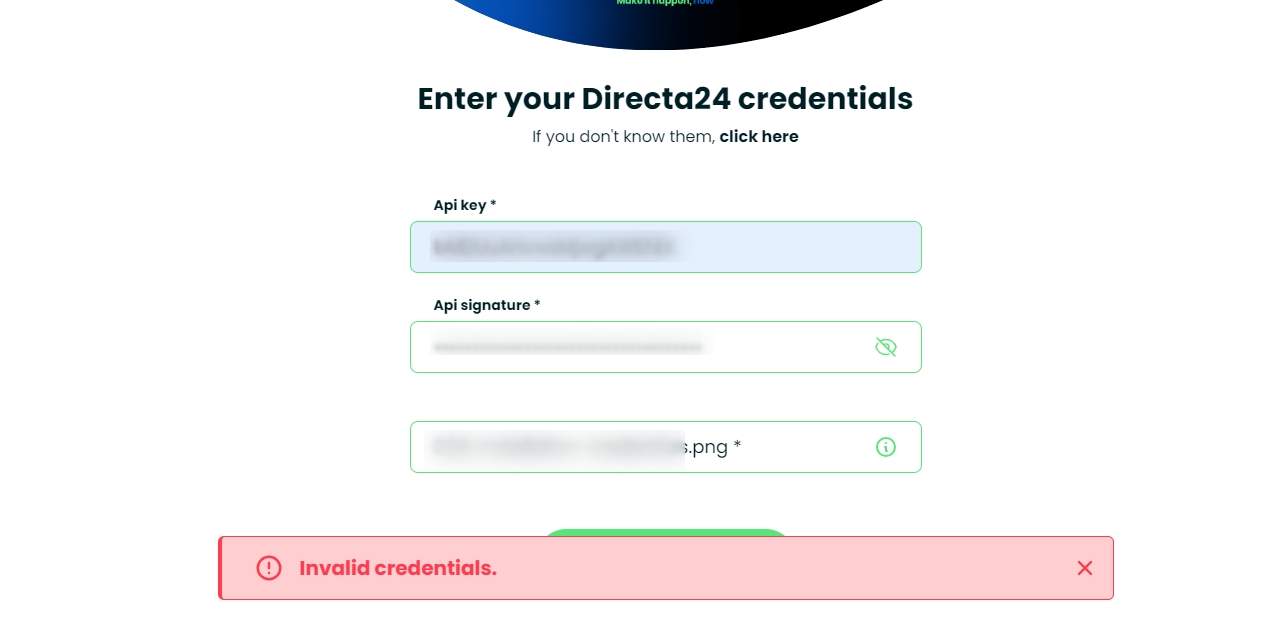
4. If they are correct, a success message will be displayed and you will enter the administrative panel of your store.
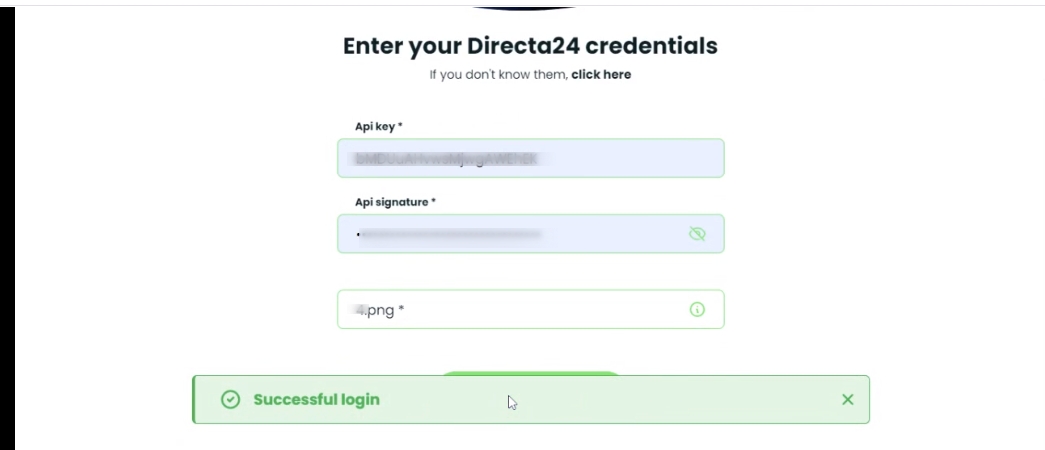
5. It is important that you activate the payment methods you wish to use in order to operate with D24.
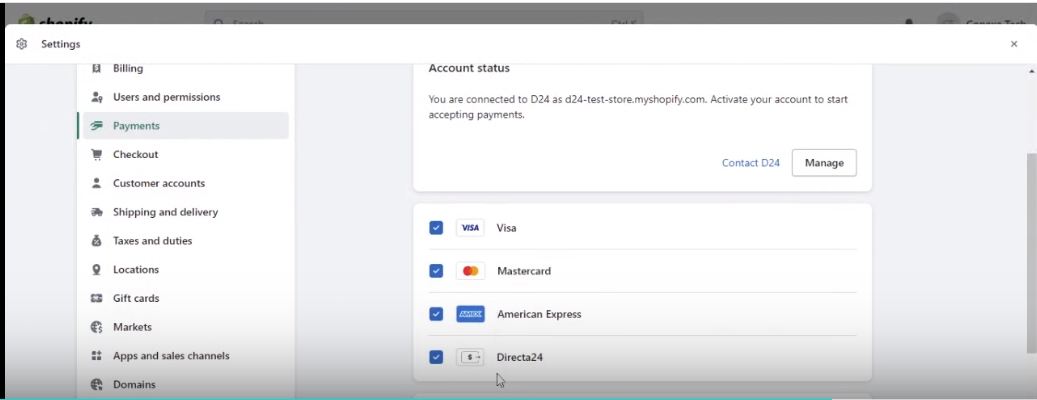
In this same screen you can activate the test mode if you want to simulate transactions before making real transactions.
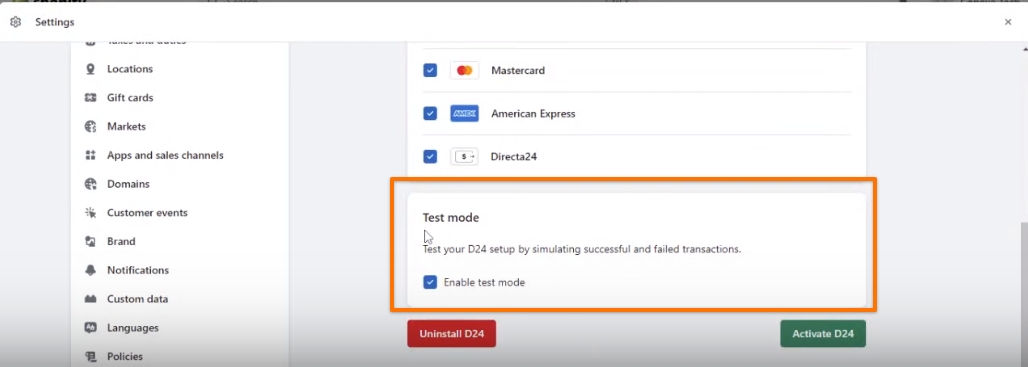
6. Once you have finished the configuration, press the 'Activate D24' button. Done! The configuration process will have finished successfully and you will be offering D24 as a means of payment to your customers.
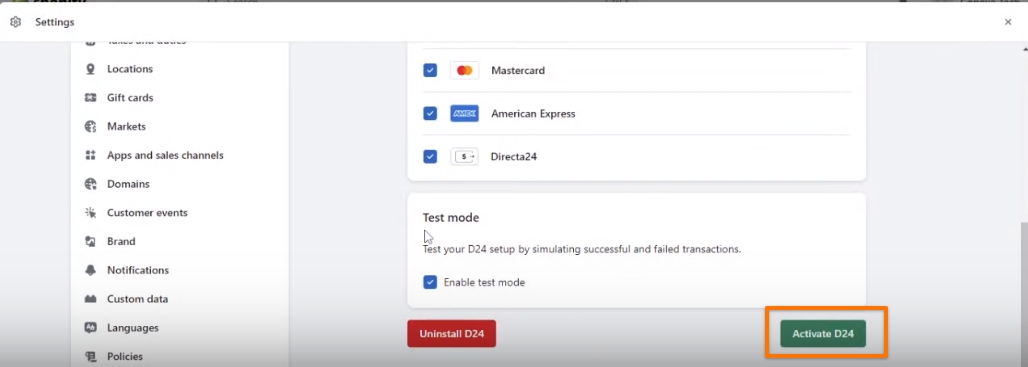
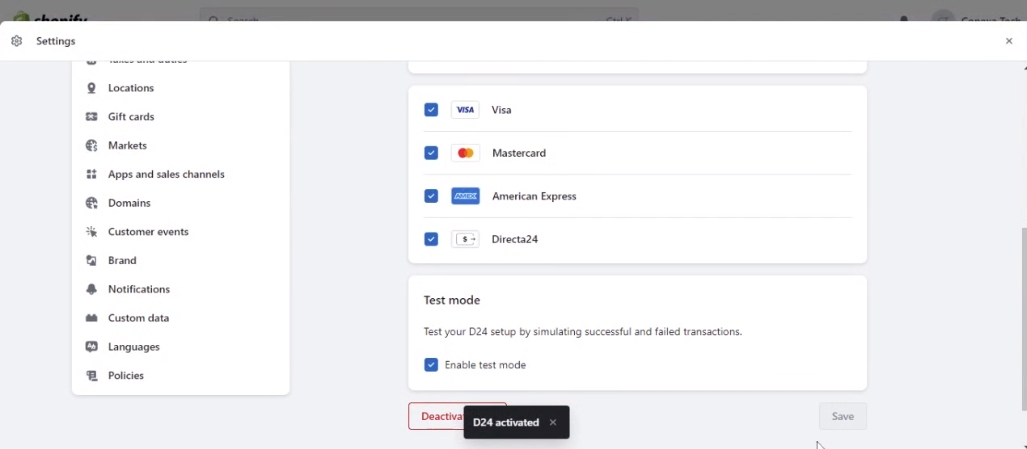
Last updated
Was this helpful?
